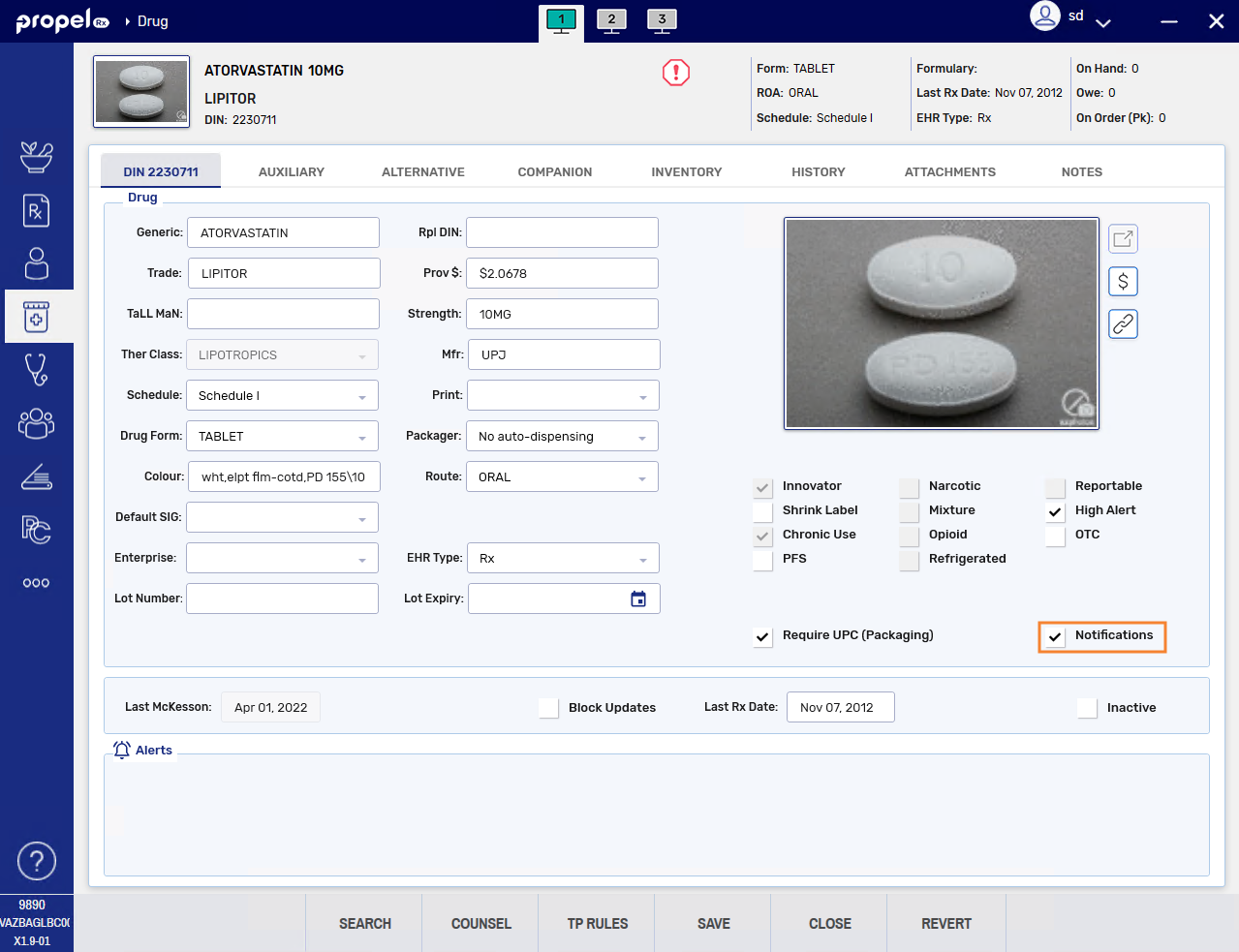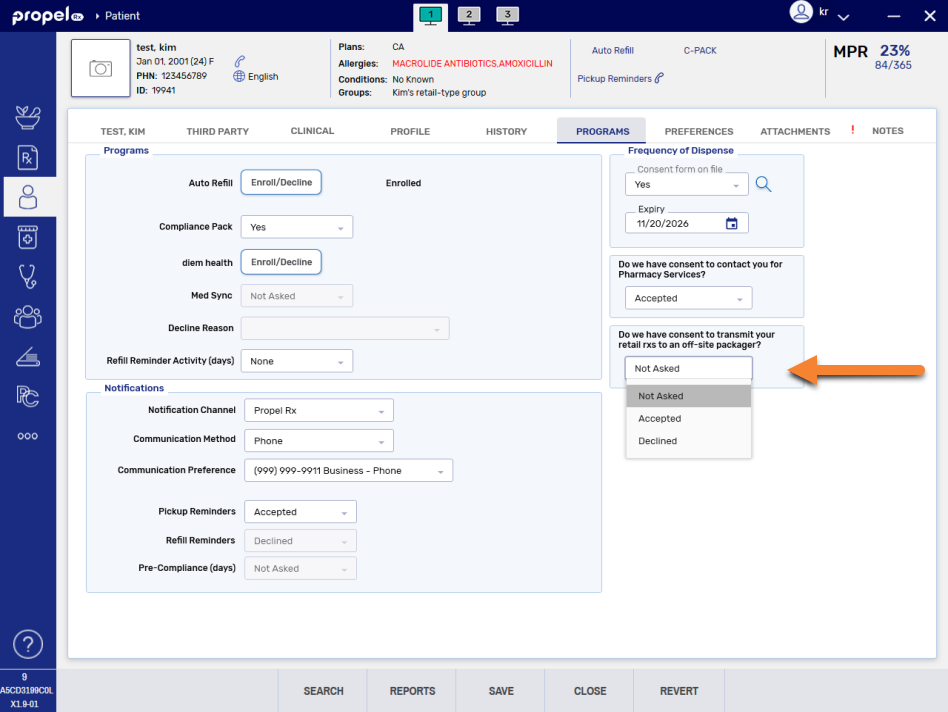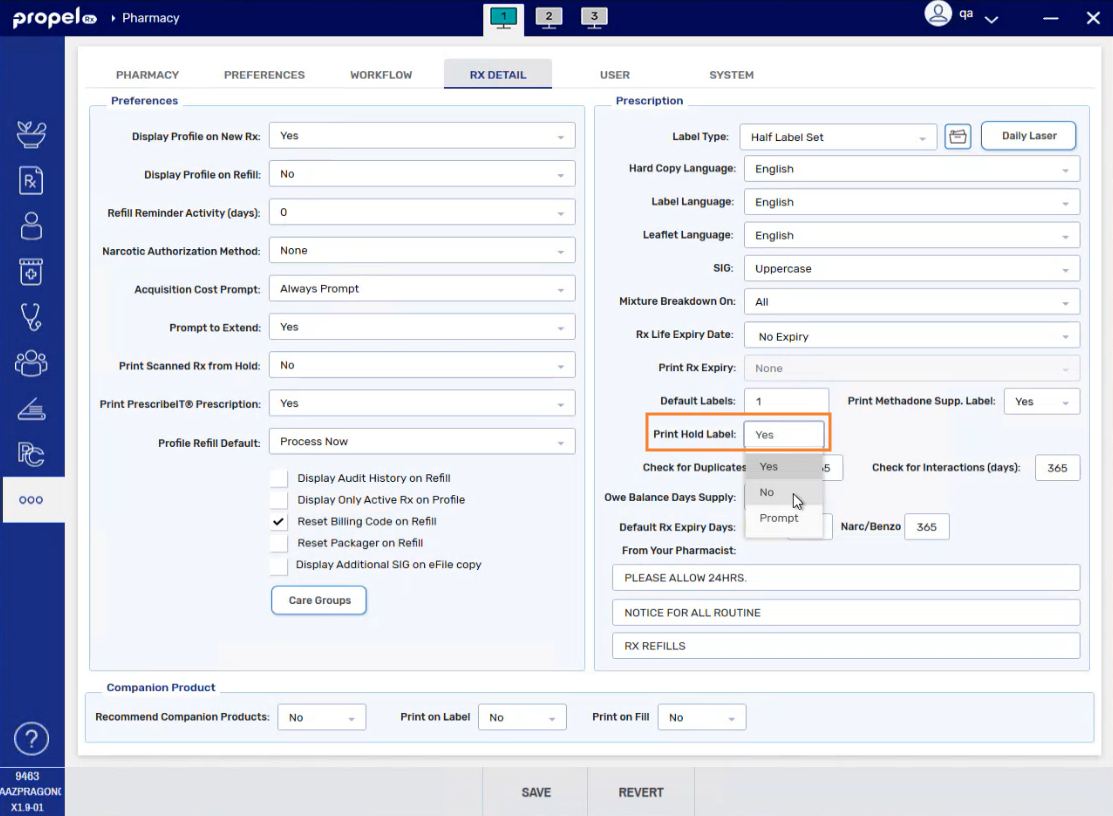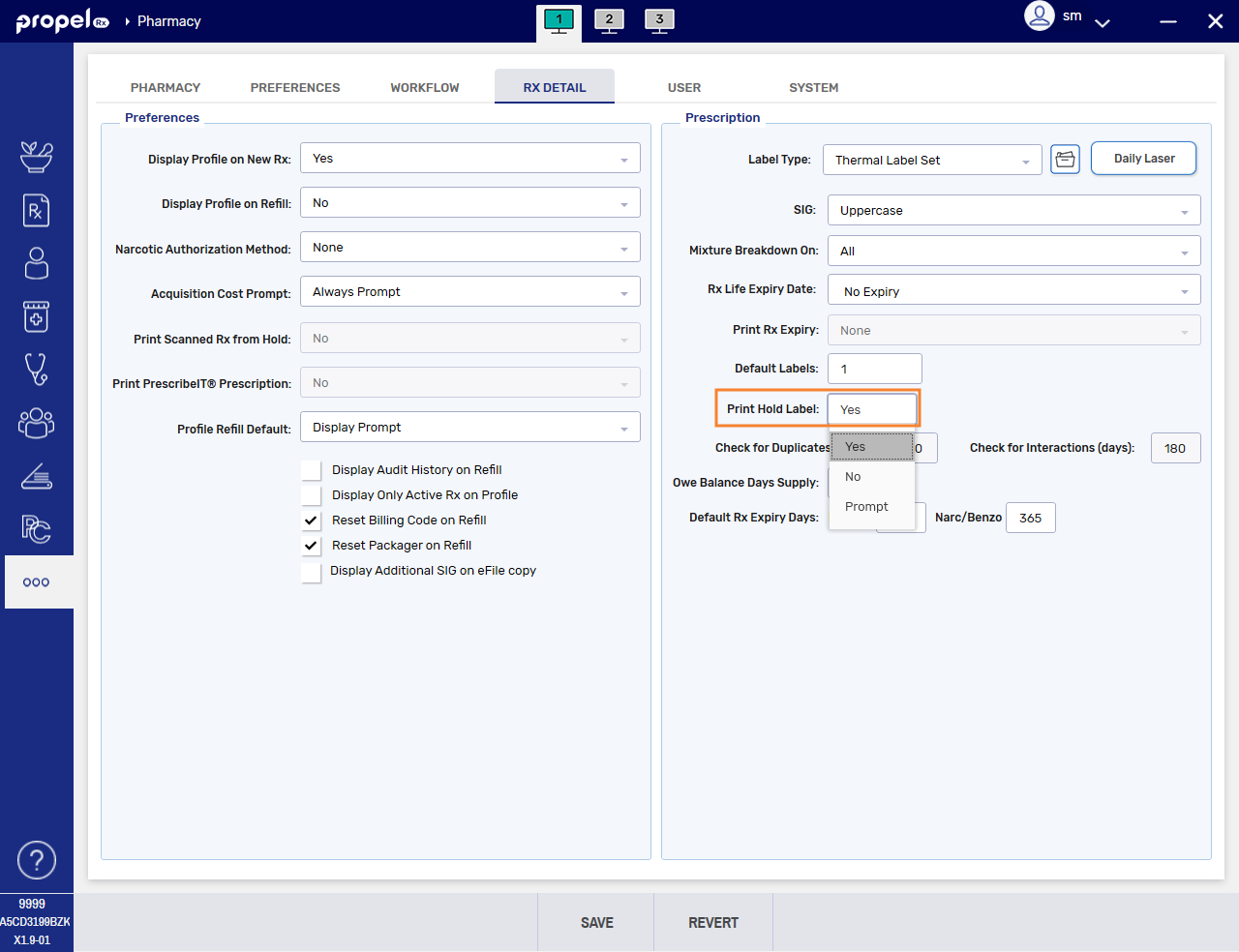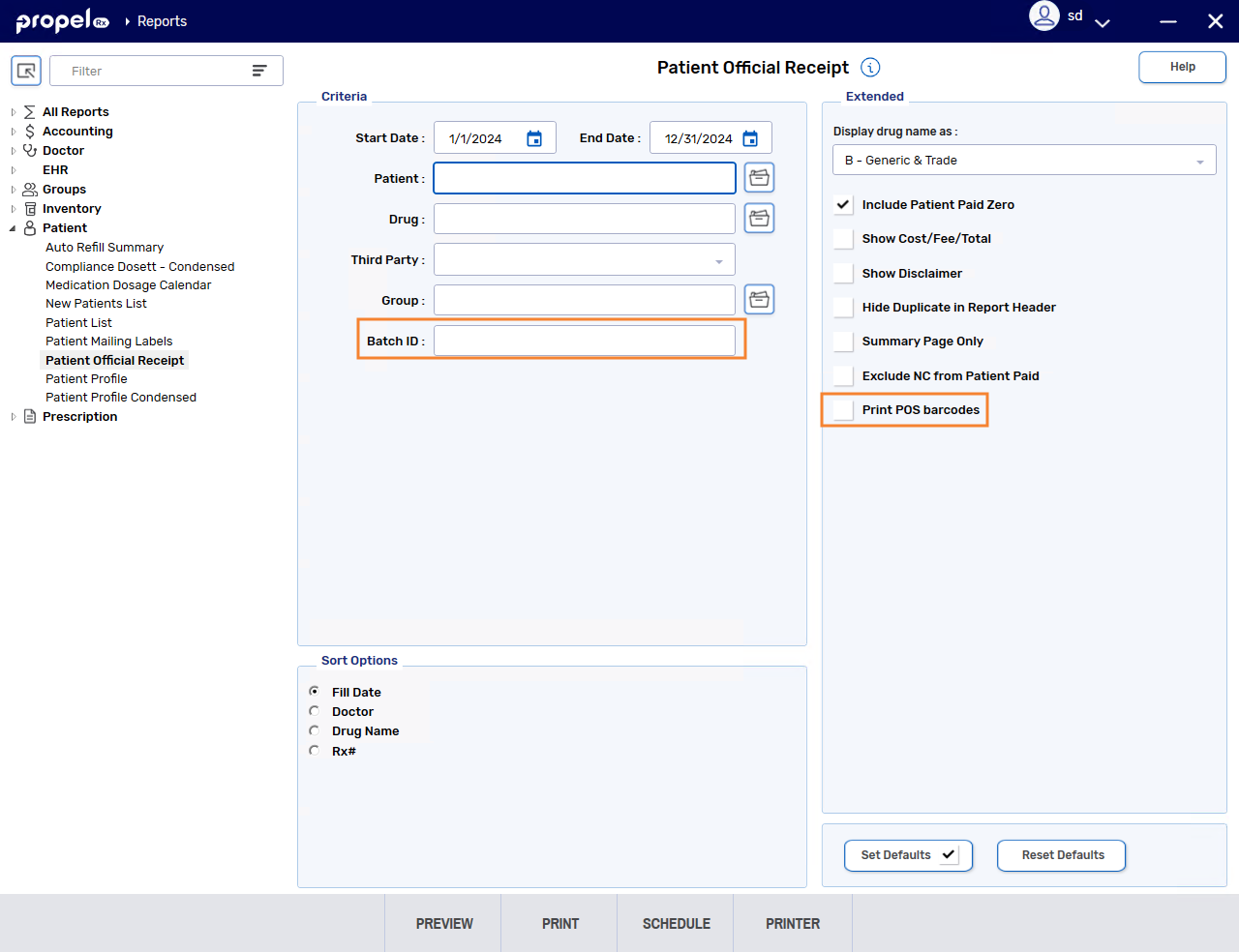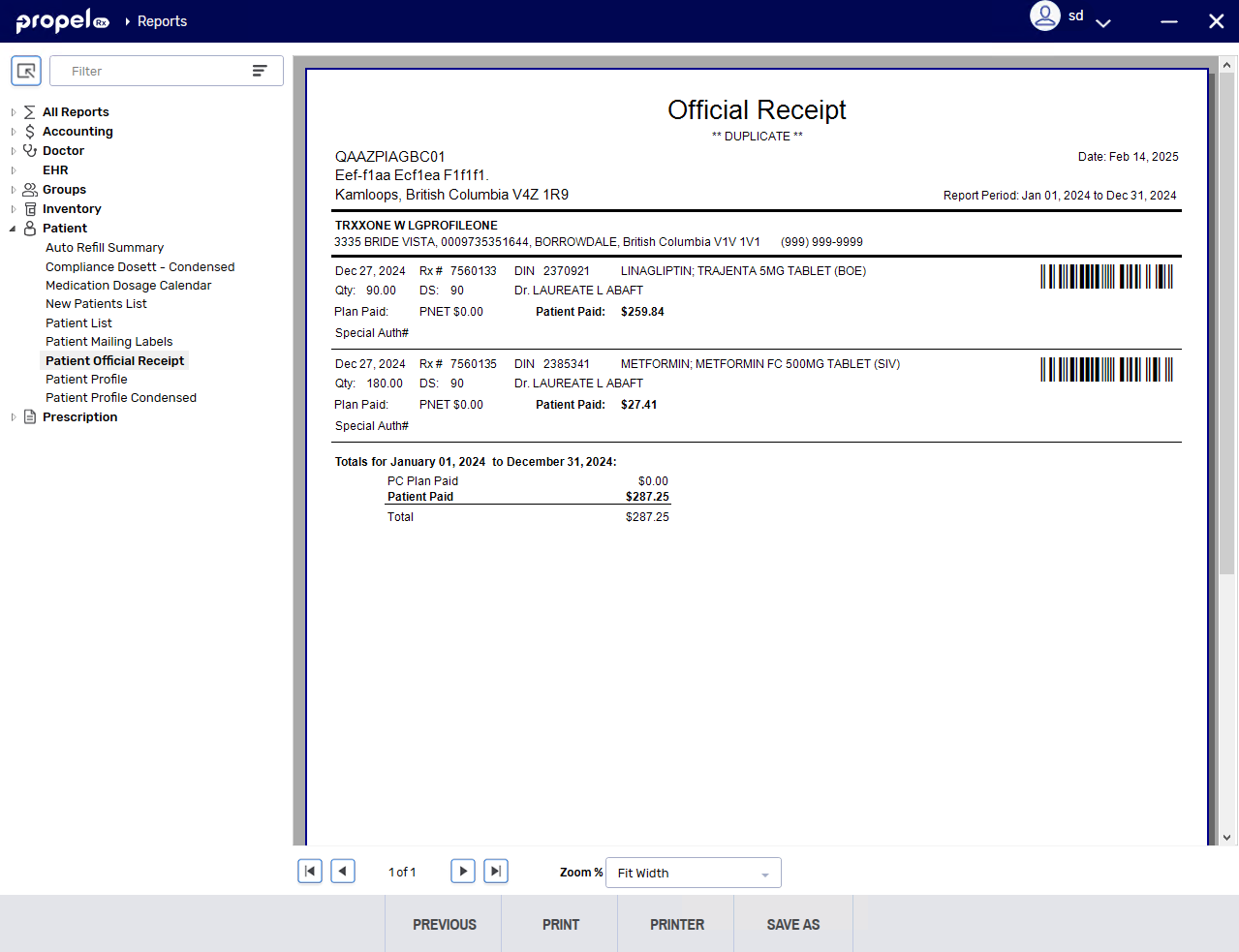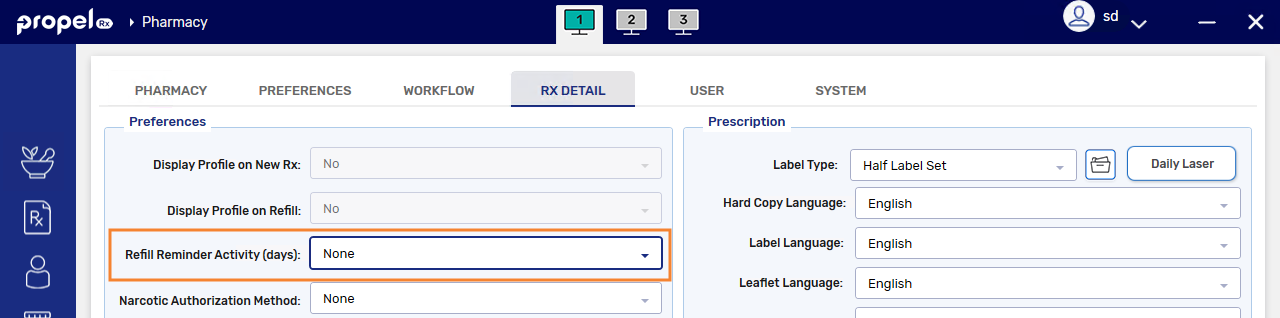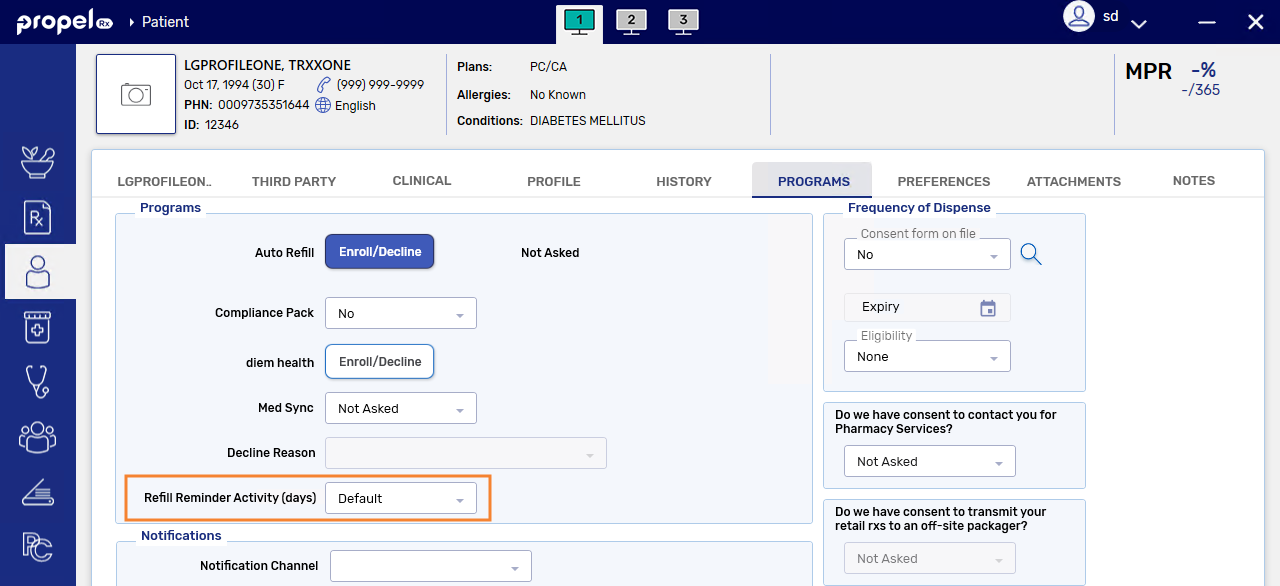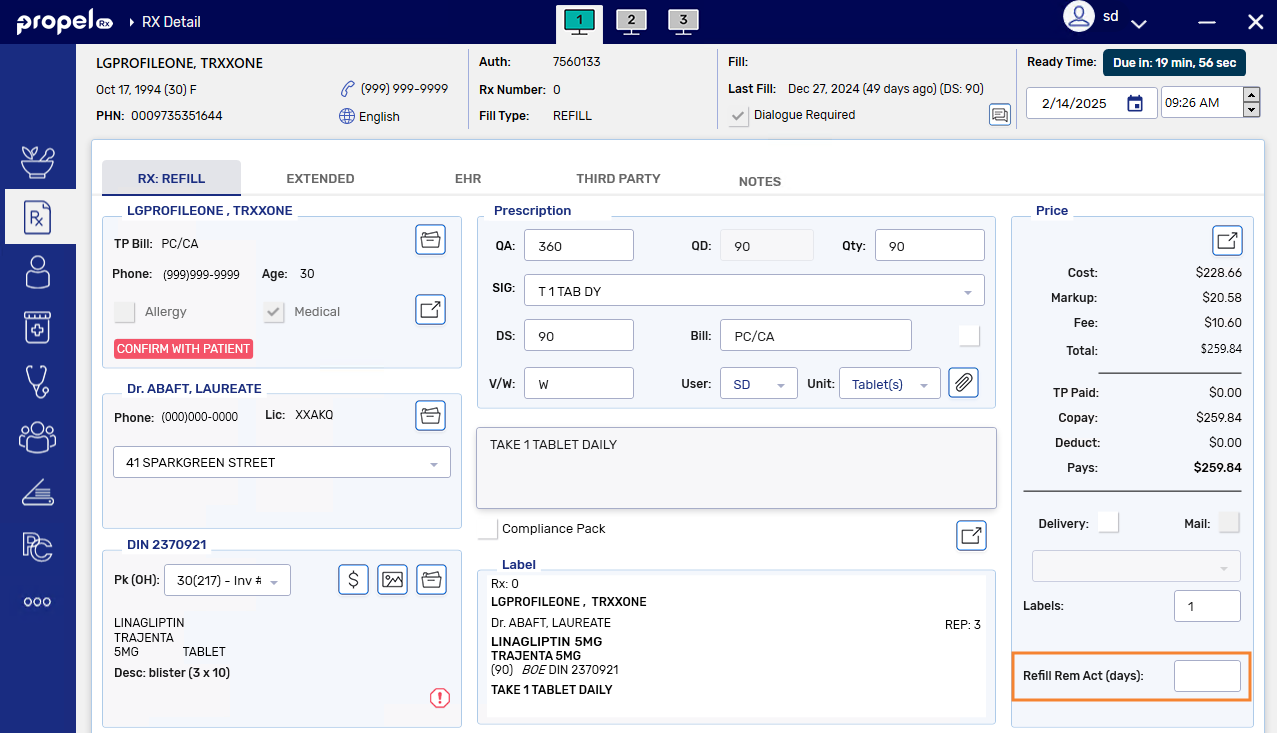What's New in Propel Rx 1.9
Key Enhancements and Fixes
Enhancements
The following fields have been added to the e-File copy and Electronic Hardcopy report:
-
Pkgr - description of the packager assigned to the prescription. Both retail and non-retail packagers can display in this field. If the prescription is set to No Auto-Dispensing, this field is blank.
-
Grp - ID and short name of the Group that the patient was enrolled in at the time the prescription was processed. If the patient was not part of a Group, this field is blank.
-
Card Type - description of the card type that was used for packaging the prescription. If no Card Type was assigned (i.e., retail packager), this field is blank.
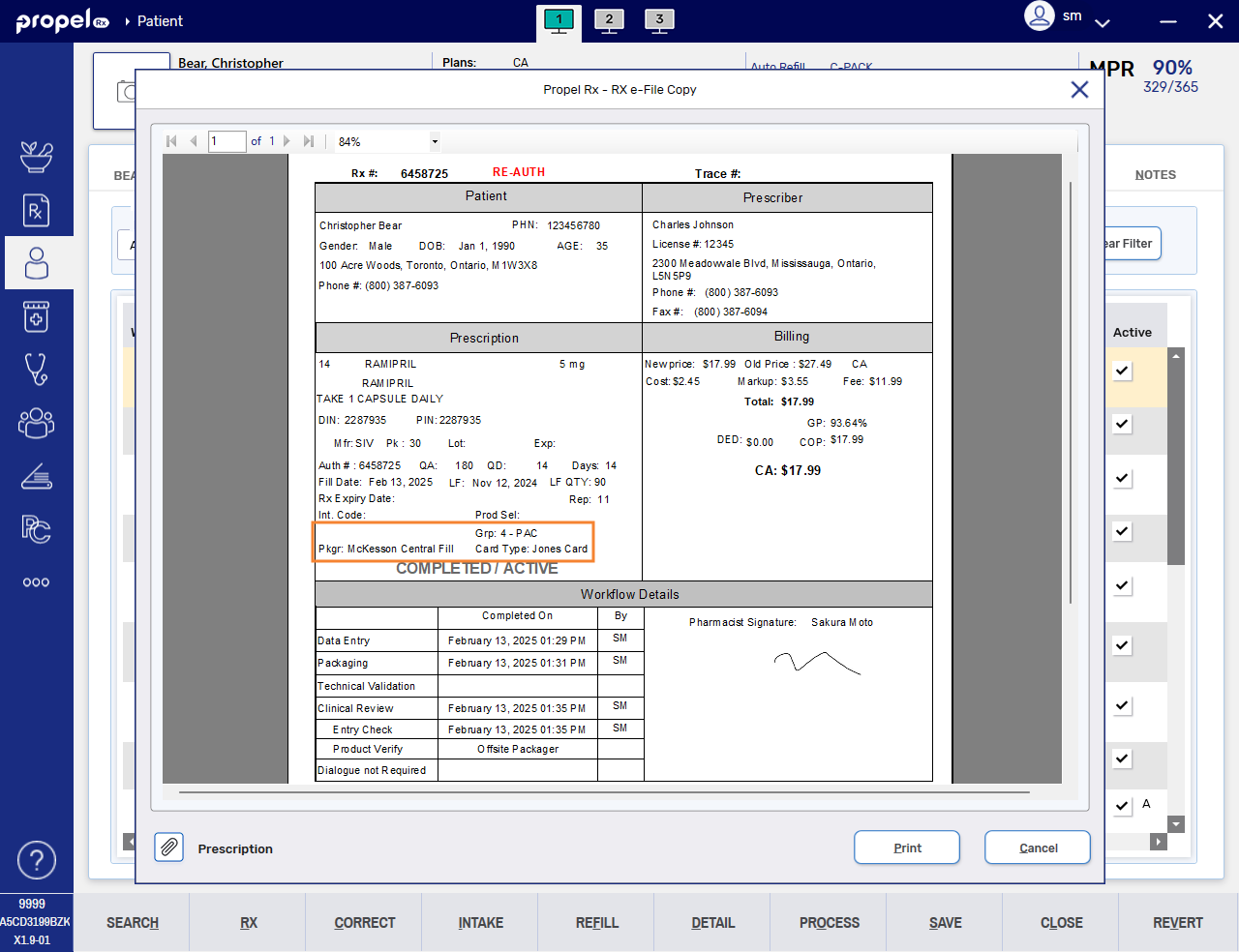
It is now possible to link an existing prescription image to other prescriptions for the same patient. For more information, see Linking a Prescription Image to Multiple prescriptions.
The Help button that was previously found in the More (...) menu has been repositioned as its own navigator button ![]() on the left menu (hot key = F12). Selecting the Help button will open the Propel Rx Online Help website.
on the left menu (hot key = F12). Selecting the Help button will open the Propel Rx Online Help website.
A new Print Hold Label preference has been added to More(...) > Pharmacy > Rx Detail.
Users can now choose from the following options for the new Print Hold Label preference:
-
Yes - labels print when a prescription is placed on Hold. This is the default setting.
-
No - no labels print for prescriptions placed on Hold.
-
Prompt - a prompt appears when a prescription is placed on Hold, allowing users to decide whether or not to print the label on demand.
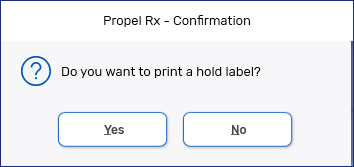
Changes to the Print Hold Label preference take effect immediately upon Save and will apply to Half, Daily Laser, and Thermal labels.
Regardless of the setting chosen for the Print Hold Label preference, users still have the option to print Hold prescription labels manually through the Rx > Print menu.
Label Hierarchy for Packager Prescriptions
If Labels are turned off for a Packager in Packager Preferences (More(...) > Pharmacy > Workflow > Packager), prescriptions for that Packager will not print Hold labels regardless of the Print Hold Label preference.
If Labels are enabled for a Packager (i.e., not set to Off), prescriptions for that Packager will print Hold labels based on the Print Hold Label preference.
TP reports, accessed from More (...) > Reports > TP Reports, have been reformatted to fit fewer pages. A single page will no longer be dedicated to a single Third Party and instead fit as many Third Parties as possible.
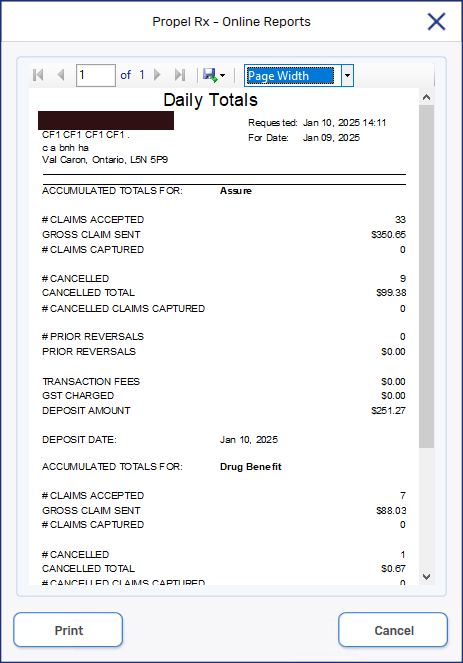
Fixes
-
When the patient list in the Group Folder Patients tab is printed, the patients should now be sorted in ascending alphabetical order according to their last name. The printout will follow this order regardless of how the patient list is sorted in Propel Rx.
-
We corrected an issue where the SIG was occasionally truncated by the drug name on the Vial label.
-
When the Labels field in Rx Detail is set to 0, no Vial labels should print upon Fill or Queue.
-
We enhanced the performance when selecting or entering a SIG in Rx Detail.
-
If the Display SIG Dropdown List is ON, SIGs can be selected more quickly from the dropdown list.
-
If the Display SIG Dropdown List is OFF, suggested SIGs should no longer display.
-
-
We corrected a display issue where the Refill Due Date on the Patient Profile did not align with the actual Workbench date for narcotic Auto Refill prescriptions.
-
The Last Rx Qty on the prescription Transfer report should reflect the last prescription that was completed in the chain. If the last prescription was cancelled, it should no longer be considered when retrieving the Last Rx Qty value.
-
In Alberta, when a Manual Reversal is performed on a prescription, a record should be written to the Netcare Batch file so the cancellation can be transmitted to NetCare. This only applies to Alberta pharmacies without Real Time Integration (RTI).
-
A "Note cannot be blank" error should no longer appear when a prescription is Rebilled or Amended.
-
Propel Rx Reports that open in the new .net framework can now be filtered using up to 3 separate criteria. Previously, only 1 filter could be applied to these reports.
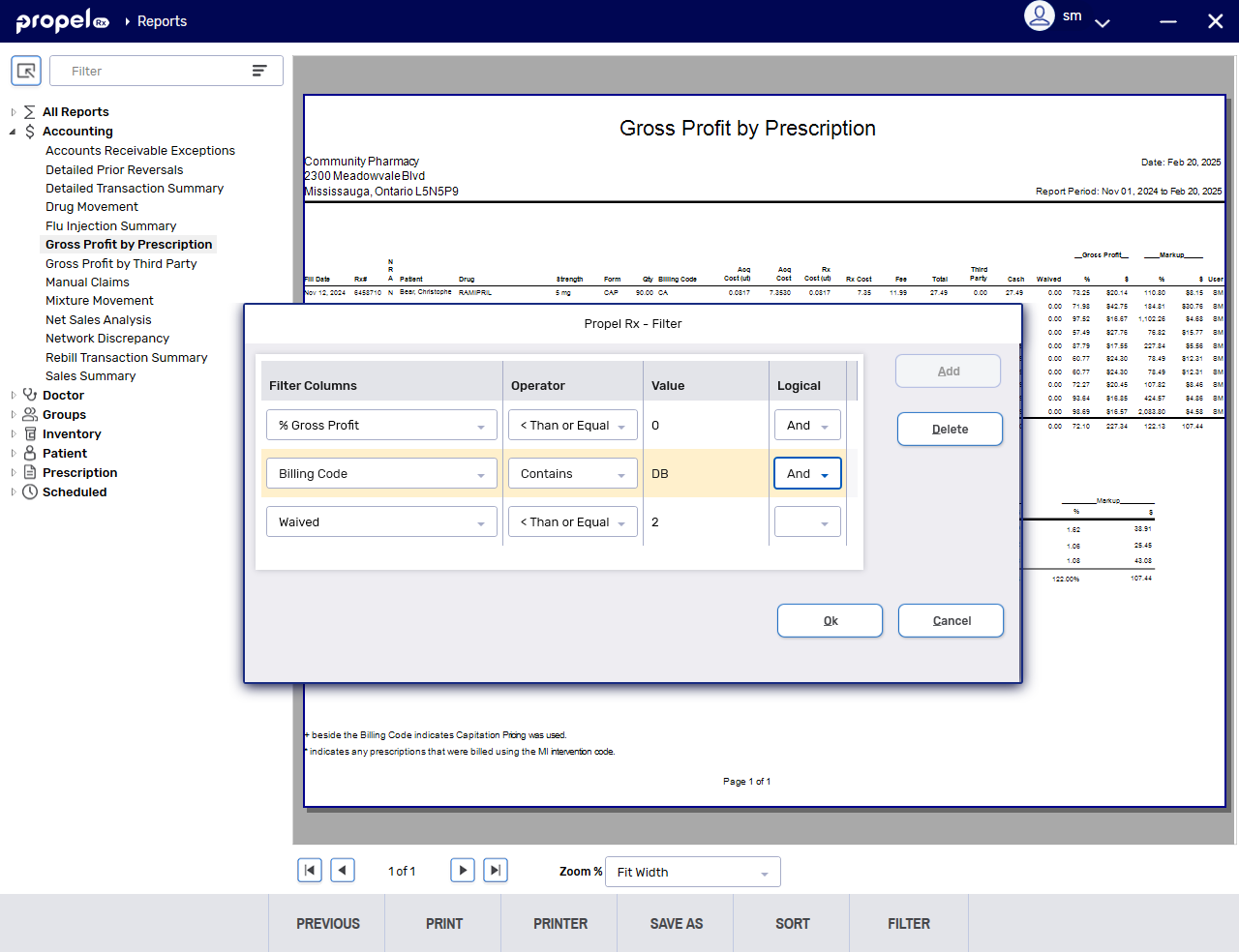
-
The Sort option has been restored for the Gross Profit by Prescription and Waiting For Pick Up/Delivery reports.
-
The auto-printed Mixture Breakdown Report should respect the printer settings in More (...) > Pharmacy > System.
-
When the TAR report is previewed or printed, only a single patient should occupy each page.
Sunsetted
-
The prompt asking whether labels should be printed for prescriptions flagged as Compliance Pack should no longer appear when the Labels field in Rx Detail is set to 0.
-
The network information (i.e., response messages) returned by Third Parties during claims adjudication has been removed from the e-File copy. This change was made to improve the formatting of the e-File copy and condense it to fewer pages. Network information is also not required for audit purposes.
-
The Pickup Reminders section in the Quick Patient window is no longer available. Preferences for Pickup Reminders can be set from the Patient Folder Programs tab.